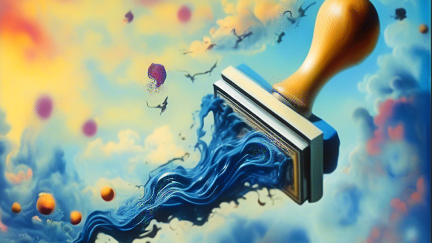Chrome Syntax Highlighter
In Chrome > Window > Extensions:
- Click Find extensions and themes
- Search for Streamscript then click Add to Chrome
Link: Google Chrome - Syntax Highlighter Extension
Firefox Syntax Highlighter
In Firefox > Tools > Add-ons:
- Search for Streamscript then click Add to Firefox
- Now find the Extensions puzzle icon and click Manage Extension
- Permissions > Enable for sites in the force.com domain
Link: Mozilla Firefox - Syntax Highlighter Add-on
Edge Syntax Highlighter
In Microsoft Edge > Microsoft Edge Extensions:
- Click Get extensions for Microsoft Edge
- Search for Streamscript Syntax Highlighter then click Get
Link: Microsoft Edge - Syntax Highlighter Extension
Transcript:
Intro and editor colours
For work in Streamscript, we use this optional syntax highlighter. This gives the editor its colors and other benefits.
Let's try a new script.
Commands - how to autocomplete
First: commands. Any command I type, like HTTP POST, it will explain what the command does. I can hit enter for a shortcut on how to use it.
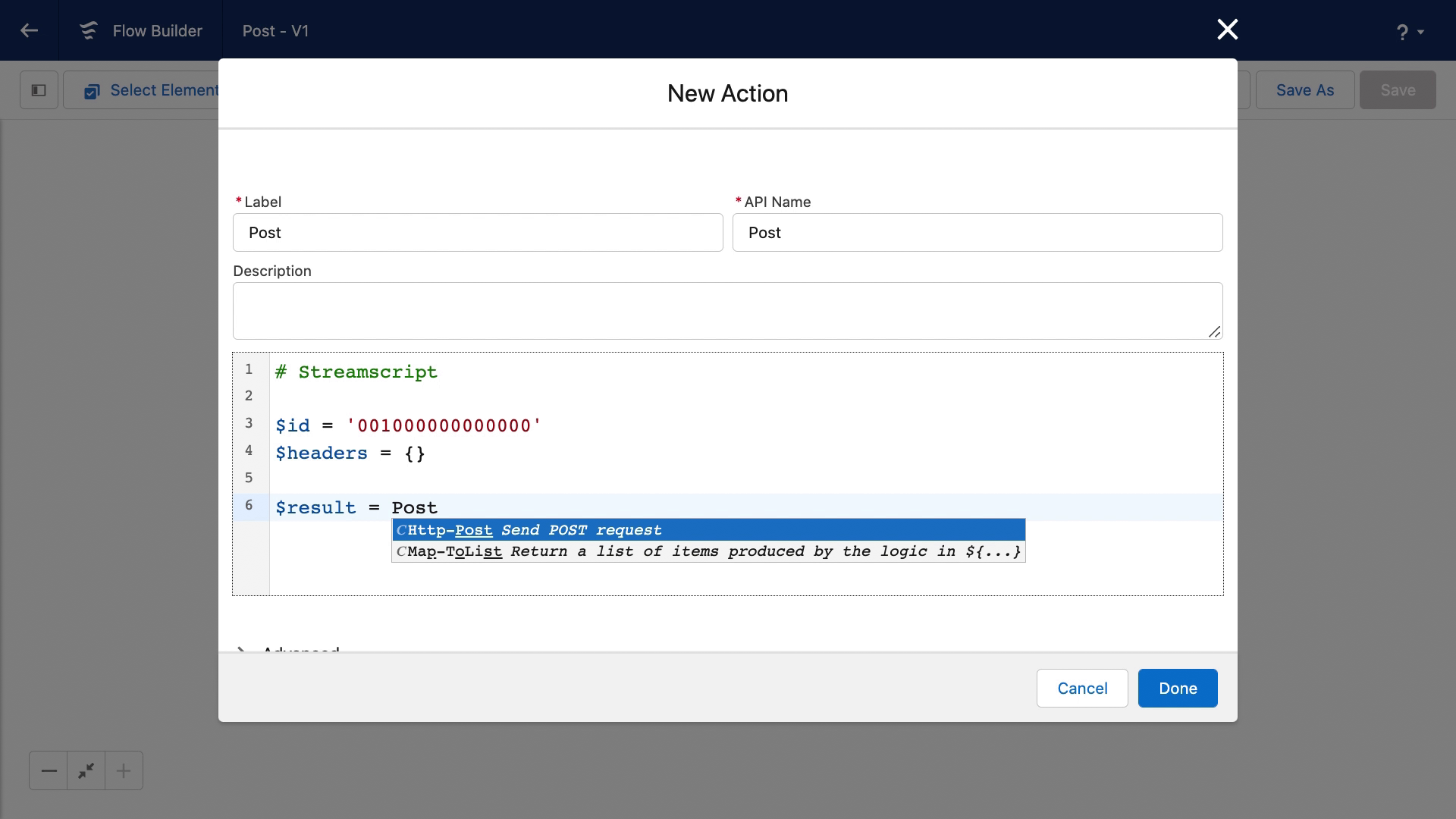
Parameters - hyphen to autocomplete
Second: parameters starting with a hyphen. It shows me the available parameter names like the URL, the headers, the body, or this flag for binary data.
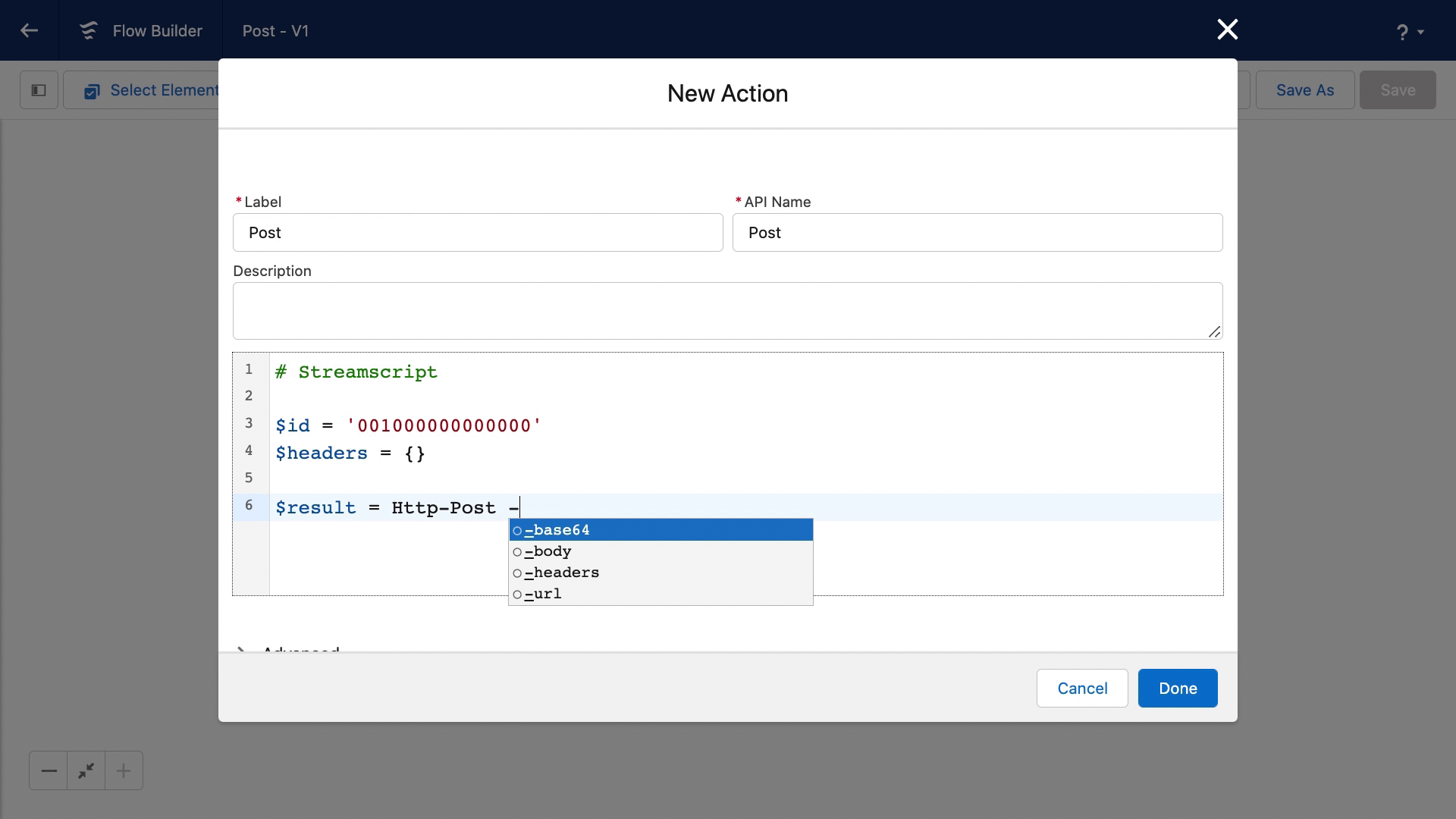
Methods - dot to autocomplete
Third: methods starting with a dot. The syntax highlighter shows me how to call methods, in this case the URL trim.
Templates - how to interpolate
It also works in templates, like this example to get an 18 character ID.
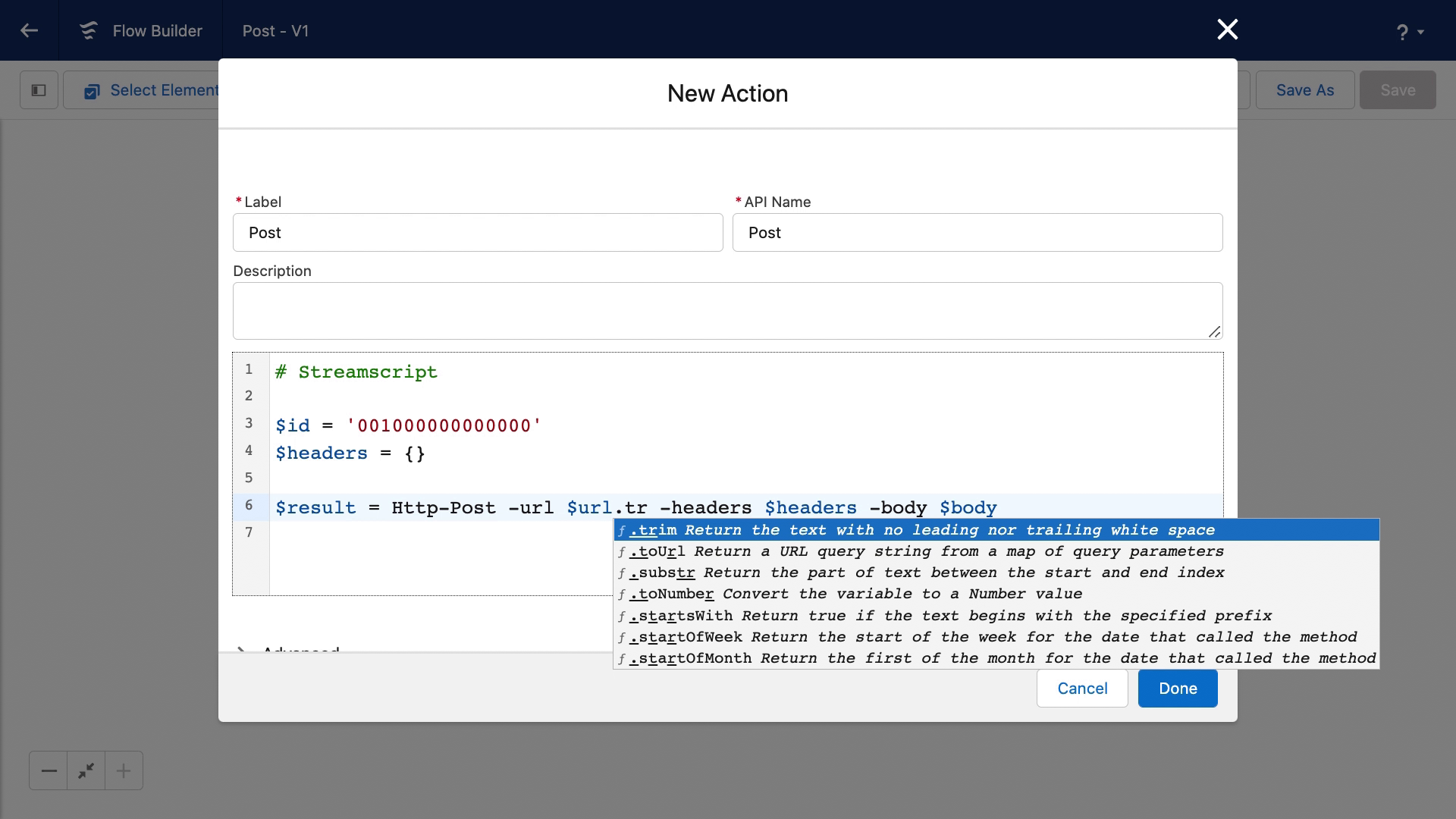
Streamscript: Add to Chrome
So let's install this syntax highlighter. It's a chrome extension. Go to Window > Extensions > Find extensions and themes.
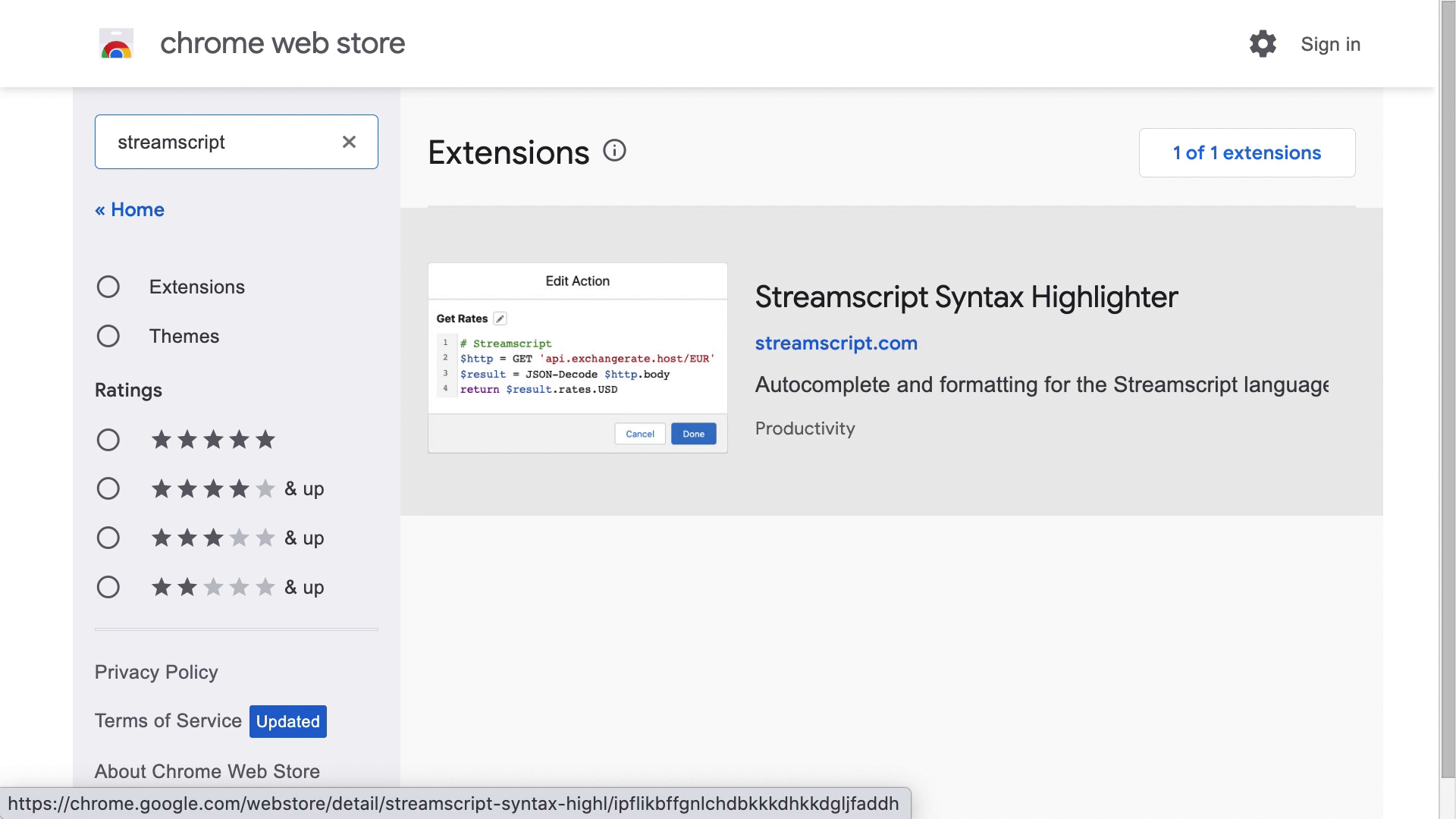
Search for Streamscript, click Add to Chrome and we're done. Back to the editor.
Here's another example of a command followed by a method, and the return keyword with another method. Click save, click debug, and we can see the HTTP POST, the keys for the response, the headers, and the body and so on.
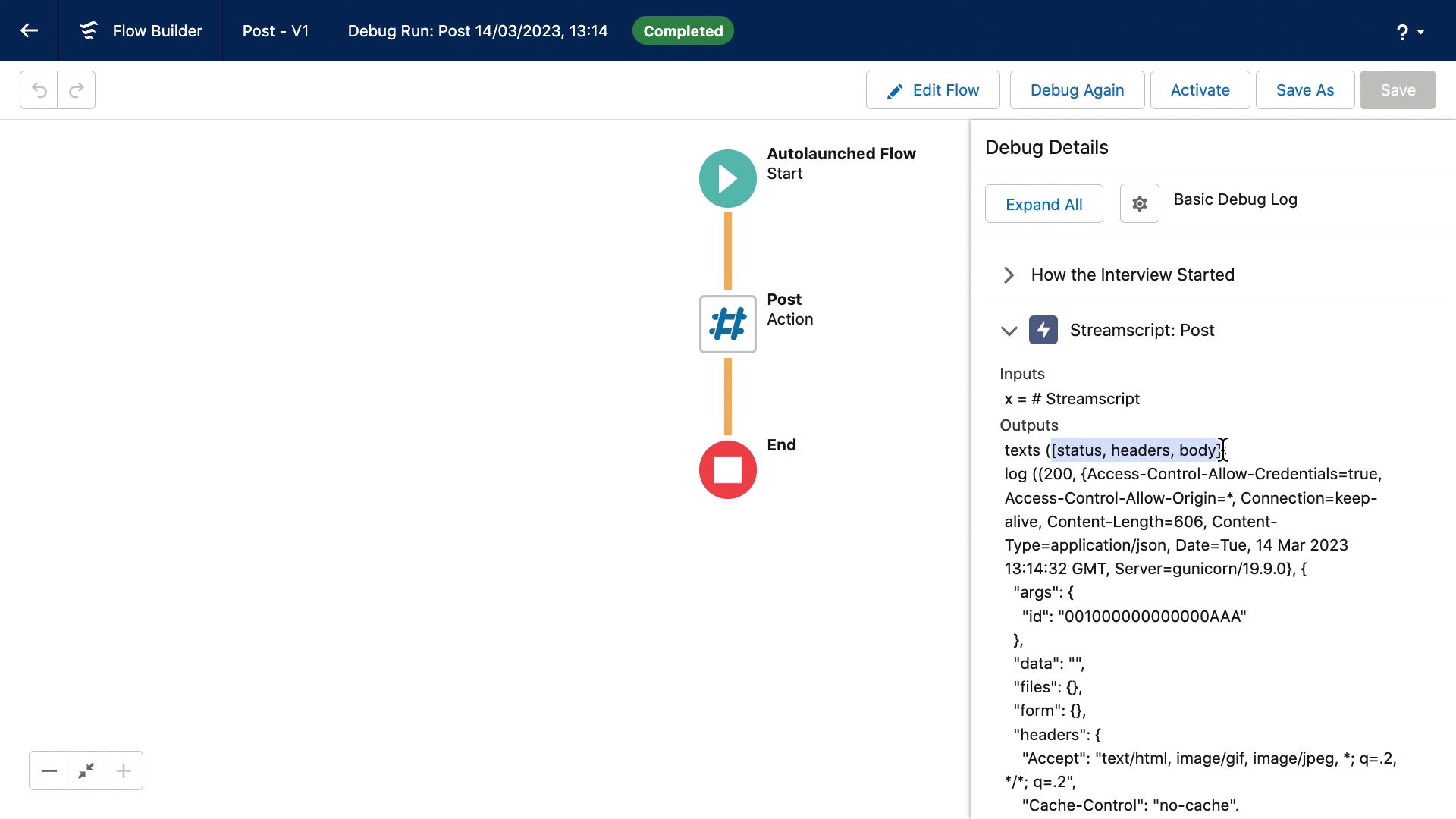
Script runs independently
So in summary, we went to Extensions, searched for Streamscript and installed the optional syntax highlighter. This is cosmetic only and has no impact on the running of scripts.