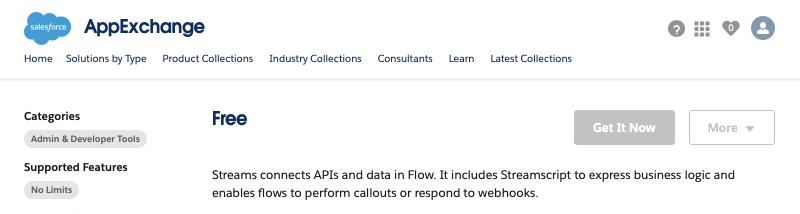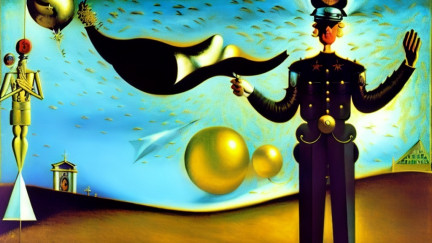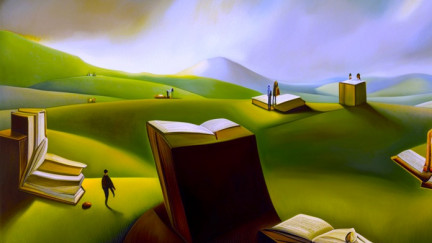Streamscript for
Salesforce Flow
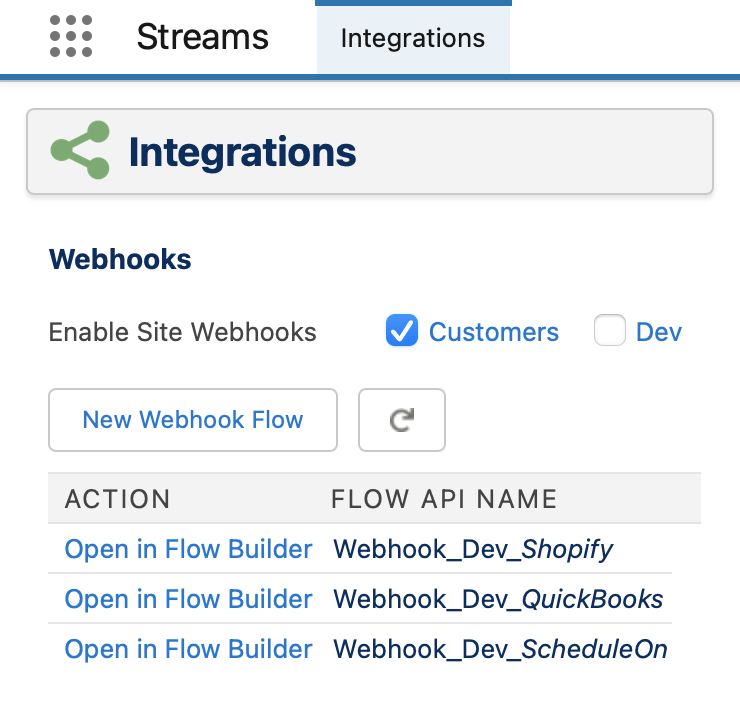
Streamscript takes Flow to new territory.
Receive webhooks and make API callouts
with straightforward, formula-based actions.
Get Started
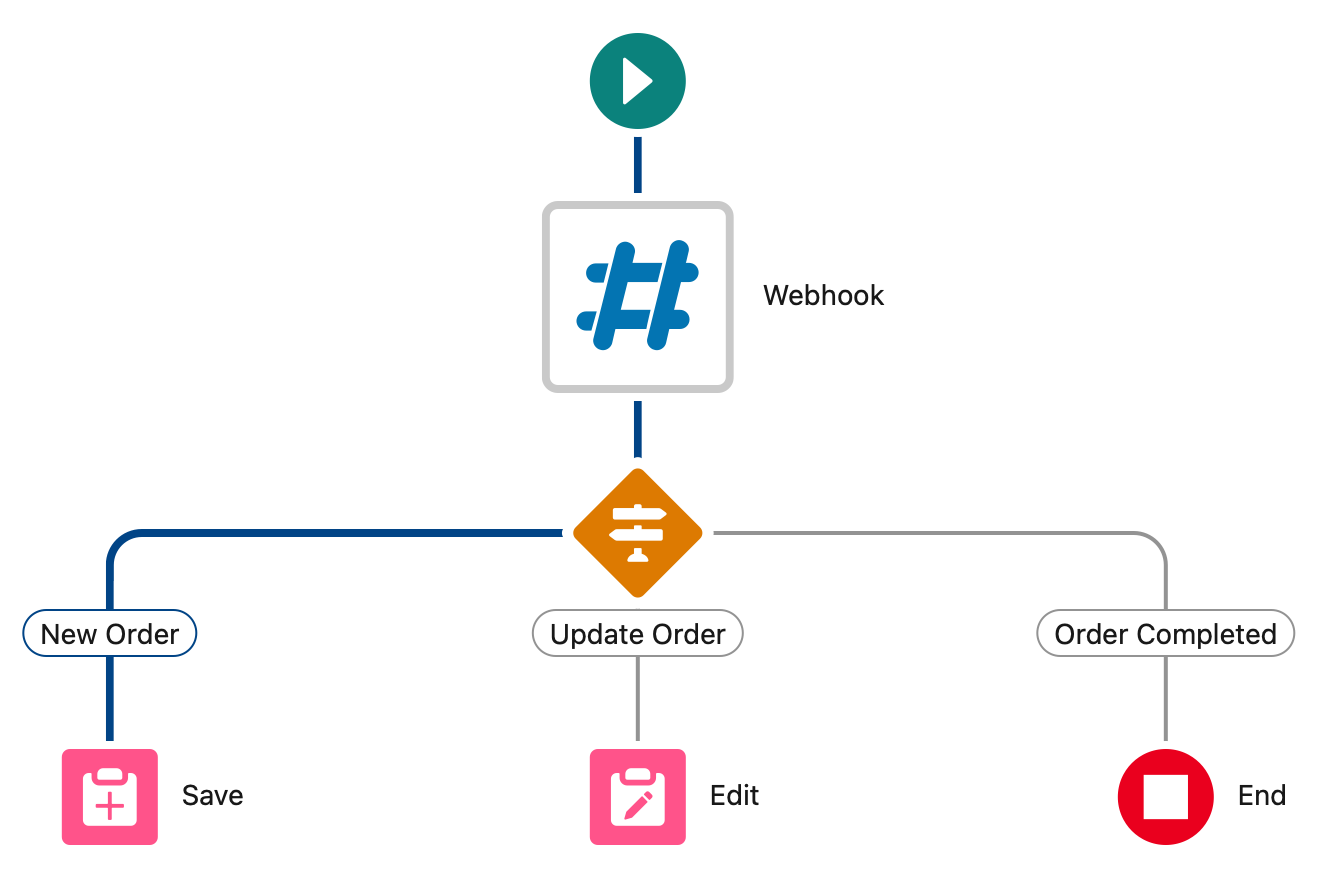
Trusted by Salesforce's most innovative customers

Secure
Streamscript runs exclusively on Salesforce - no data passes through any other server.
Bring CSV, XML, JSON capabilities (webhooks and more) directly into flow using Streamscript, and benefit from flow security settings, flow versioning and flow tests.
Get started
Outputs
num (0.92)
You can replicate this in your own org:
- Install the Streams package in Sandbox or Production (direct URL)
- Go to Setup > Flows > New Autolaunched Flow
- Add an action element, type: Streamscript
- Copy and paste the above exchange rate example into your step
- Save the flow, then click debug.
That's it! You just integrated live exchange rates into your flow.
Videos
-
 Install & Setup
Install & Setup
How to install Streams and configure a Site for webhooks. -
 Syntax Highlighter
Syntax Highlighter
Enable autocomplete and formatting for Streamscript -
 Business Hours
Business Hours
Use your Business Hours directly in Salesforce flows. -
 HTTP Callouts
HTTP Callouts
Integrate an exchange rates API in 90 seconds. -
 Template Strings
Template Strings
Use template strings to mix text and data. -
 Webhooks in Flow
Webhooks in Flow
Catch a webhook payload and create a Case using Flow.
Tutorials
-
 Transforms and Pipelines
Transforms and Pipelines
Chain tasks or use declarative commands to transform collections. -
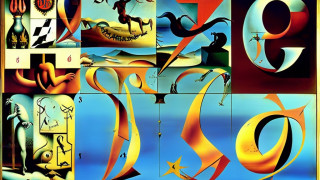 Data Types
Data Types
Streamscript supports all data types on all objects including blobs. -
 Script Tips
Script Tips
Seven shortcuts and operators to do more with less. -
 Return Values
Return Values
How to output records and collections without hard coded Apex. -
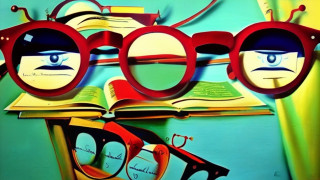 Logs, Errors, Outputs
Logs, Errors, Outputs
Logs provide insight into your business logic.
Recipes
-
 How to call Apex from scripts
How to call Apex from scripts
Access all Salesforce building blocks using Callable. -
 Stripe Integration
Stripe Integration
Stripe checkout walkthrough to receive payment webhooks. -
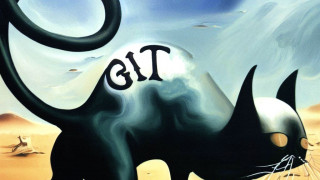 GitHub Integration
GitHub Integration
How to create support cases from GitHub issues. -
 Salesforce/Clockify Webhooks
Salesforce/Clockify Webhooks
Walkthrough to capture project time entries into Salesforce events. -
 Salesforce/Box V1 Webhooks
Salesforce/Box V1 Webhooks
Complete example to transfer files from Box into Salesforce. -
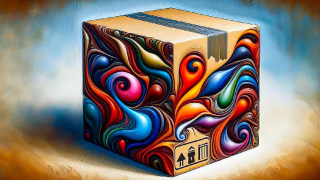 Integrate Box with V2 Webhooks
Integrate Box with V2 Webhooks
End to end integration of Box files including the OAuth steps.
FAQ
Q: Where is the package?
Here is the install URL: /packaging/installPackage.apexp?p0=04tGA000005tWe3
Q: What is inside the package?
The package contains: 1 custom object, 5 apex classes, and 1 LWC for the script editor.
Q: Is the package security reviewed?
Yes. Latest details here. Streams is published on the AppExchange with Aloha status from Salesforce. At install you can click 'View Components' to verify it contains no integrations.
Q: Is this related to OmniScript, Mule DataWeave scripts, or AMPscript?
No. Those environments are separate from flow. Streamscript runs in native Salesforce flows.
Q: How do I get syntax highlighting and autocompletions?
We use this optional Chrome Extension or Firefox Add-on in our videos.
Follow the extension install steps. Our playground also provides highlighting.
Q: Does it support bulkification?
Yes. For record-triggered flows the Bulk directive is available. In bulk mode, Streamscript will run once instead of many times. Inputs or merge fields will contain lists instead of a single value. Outputs or return values will expect lists instead of a single value.
Q: What data types can I use in scripts?
Streamscript uses the JSON data types: text, number, boolean, list, and map (eg for records).
Any JSON value {} is already a Streamscript value. You can Json-Encode a value to return
JSON encoded text '{}' or use Json-Decode on text to return back a Streamscript value.
Dates (etc) are represented as text, see the Data Types tutorial or try the JSON playground.
Q: How do I make an API call from a Record-Triggered Flow?
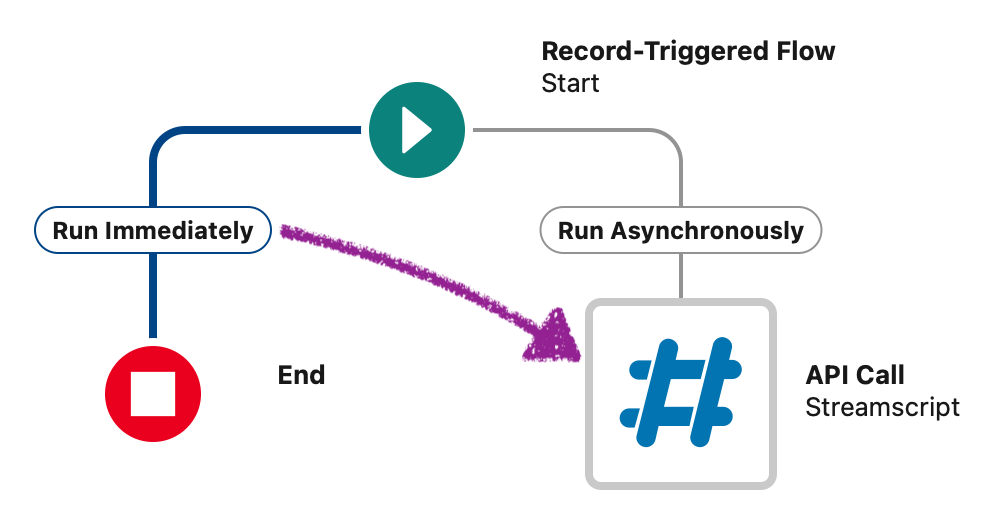 Salesforce supports HTTP from record triggers but the script must be asynchronous. Move the callout logic from "Run Immediately" to the "Run Asynchronously" path. This will resolve errors such as "You have uncommitted work pending. Please commit or rollback before calling out". Use the Bulk directive to transmit up to 200 records in each request.
Salesforce supports HTTP from record triggers but the script must be asynchronous. Move the callout logic from "Run Immediately" to the "Run Asynchronously" path. This will resolve errors such as "You have uncommitted work pending. Please commit or rollback before calling out". Use the Bulk directive to transmit up to 200 records in each request.
Q: How do I get the Run Asynchronously path to show in Flow Builder?
Async paths are available for record triggered flows. Edit the Start element and scroll to the checkbox "Include a Run Asynchronously path". If the layout mode is Free-Form, drag the Start connector twice to reveal the async path. Or use Auto-Layout mode to reveal the async path.
Q: How do I set response headers on my inbound webhook?
Use the variable $Webhook.responseHeaders to set response headers. Without overwriting the map, add values like this: $Webhook.responseHeaders.Content-Type = 'text/html'
Q: How can I send OAuth 2.0 headers in my HTTP callout?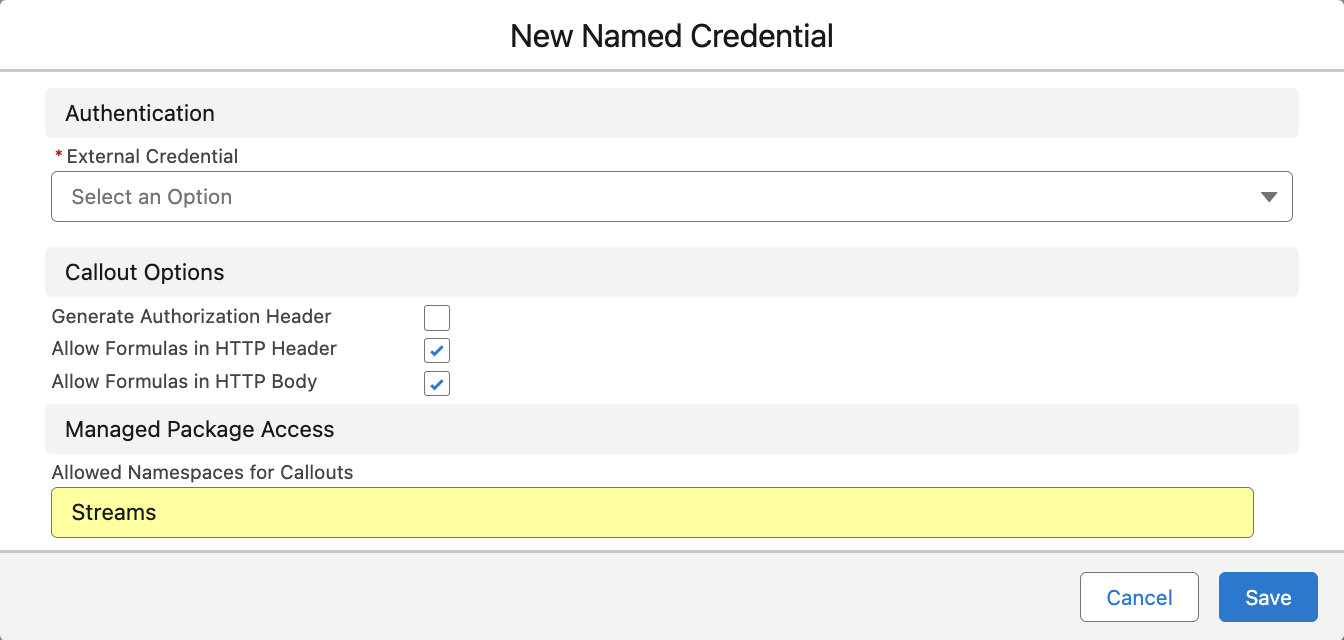 Set up a Named Credential then use as follows:
Set up a Named Credential then use as follows: Http-Post 'callout:My_Cred/path/to/api'
Avoid handling session ids, usernames, passwords or authentication tokens within your logic. If you use External Credentials, set the Managed Package Access: Streams
Q: How to debug Named Credential and External Credential issues?
The named credential error, The callout couldn't access the endpoint means the Managed Package Access / Allowed Namespaces for Callouts isn't set to Streams. The external credential error, We couldn't access the credential(s) means the running user lacks External Credential Principal Access, or lacks User External Credentials read access.
Q: Why is %7B%21%24 appearing in my named credential or external credential?
You URL encoded the {!$Credential.Password} or used toUrl on it. Take care to separate the credential from other params, then append it to the request body to preserve it unencoded.
Q: How to convert a UNIX epoch timestamp (in seconds) into a datetime?
Add the timestamp to 1970-01-01 like this: $dt = Datetime 1970 1 1 0 0 $timestamp -gmt
Or like this, for timestamps in milliseconds: $dt = Datetime 1970 1 1 0 0 0 $millis -gmt
Q: Can I access all of the fields on my records?
Streamscript supports all fields on all objects, including standard, custom, managed, platform events, and custom metadata, wherever the running user has CRUD and FLS permissions.
Q: How do I send URL encoded form data in an HTTP post?
Prepare a map of parameters, then use toUrl which converts it to text in key=val format:
# Post form data $url = 'httpbin.org/post' $body = {id: '123', type: 'order'}.toUrl() $headers = {Content-Type: 'application/x-www-form-urlencoded'} return Http-Post $url $headers $bodyTry
Q: How can my Webhook receive URL encoded form data posted to it?
Read map values off $Webhook.requestParams (the $Webhook.request body will be blank)
# Webhook return New-Case { Subject = $Webhook.requestParams.issueId, Description = $Webhook.requestParams.issueSummary }Try
Q: How do I get nested or parent record attributes in a Record Triggered Flow?
Use a query, or create formulas so that the related fields are availed on the record:
# Streamscript to get parent record attributes $Contact = Query-Record 'SELECT Account.Owner.Name FROM Contact LIMIT 1' return $Contact.Account.Owner.NameTry
Q: How do I access the results of script in subsequent steps?
One-line scripts automatically return the result of the expression. Streamscript will set the output variable (num, bool, text, list, record, records) according to the result data type.
Multi-line scripts use the return keyword. For example: return $num or return $list
When returning SObjects, the variable name must be the type, eg: return $Invoice__c
Note flow API names are case sensitive: $name__c $Name__c $Name__C are different.
Changelog
Upcoming
- Asynchronous commands support functions and {!merge} fields.
- Email-Send command for sending transactional emails to users.
- Foreach loops safely iterate both list values or any single value.
v62
- Support for running services, stored in metadata, outside Flow.
- Mailhook integrations for receiving inbound email with attachments.
- Script-Batch supports -advanced parameter and custom start/finish logic.
- Script-RunAs command executes a script block, synchronously, as another user.
v61
- Record-Upsert supports -system parameter to perform DML in System Context.
- Parameterised return fix, permits upstream logic blocks in same script.
- Query commands support SOQL :bindings using any $variable name.
- Script-Batch command, supports List data and QueryLocator data.
- Record-Upsert fix, supports non-reparentable master-detail fields.
- Logic blocks support Function calls in async commands (used for chaining).
- Record commands support FlowPicklistValue fields from Transform elements.
- Script-Future supports HTTP callouts in the logic block.
v60
- CSV Encode and Decode commands.
- Script-Enqueue supports -finalizer parameter and $__.finalizer special variable.
- Json-Decode advisory message: 'Decode not needed, value is already in map form'.
- Datetime-Value integer overflow fix to support millisecond Unix Epoch timestamp conversion.
v59
- Bulk directive relaxes validation if script returns HTTP value.
- HTTP commands support null response bodies for binary requests.
- Record-Insert and Record-Update support -system parameter to offload System Mode DML.
v58
- HTTP commands support -timeout parameter.
- Script-Enqueue supports Job ID via $__.id special variable.
- Http-Delete command supports nonstandard -body parameter.
- Unary minus operator supports expressions like $credit = -$debit.
v57
- Hex-Encode and Hex-Decode commands.
- Recurring decimal fix for overscale formula fields eg 11.11111111111111
- Crypto commands for encode, decode, MAC generation, signing and HMAC verification.
v56
- HTTP PUT, PATCH, DELETE commands.
- Lead object fix to support Last Transfer Date field.
- Business Hours commands accept either Name or ID.