| An updated API endpoint is available: https://open.er-api.com/v6/latest/USD |
Transcript:
Intro
Here's a quick demo. Let's say the US sales team needs the Japanese price list updated regularly. We'll calculate those prices using an average exchange rate over a month using Streamscript.
Set the start/end dates
We begin with a start date.
I'll create a date resource and we'll do the same for the month end. Next, we use a Streamscript step and paste in the exchange rate logic.
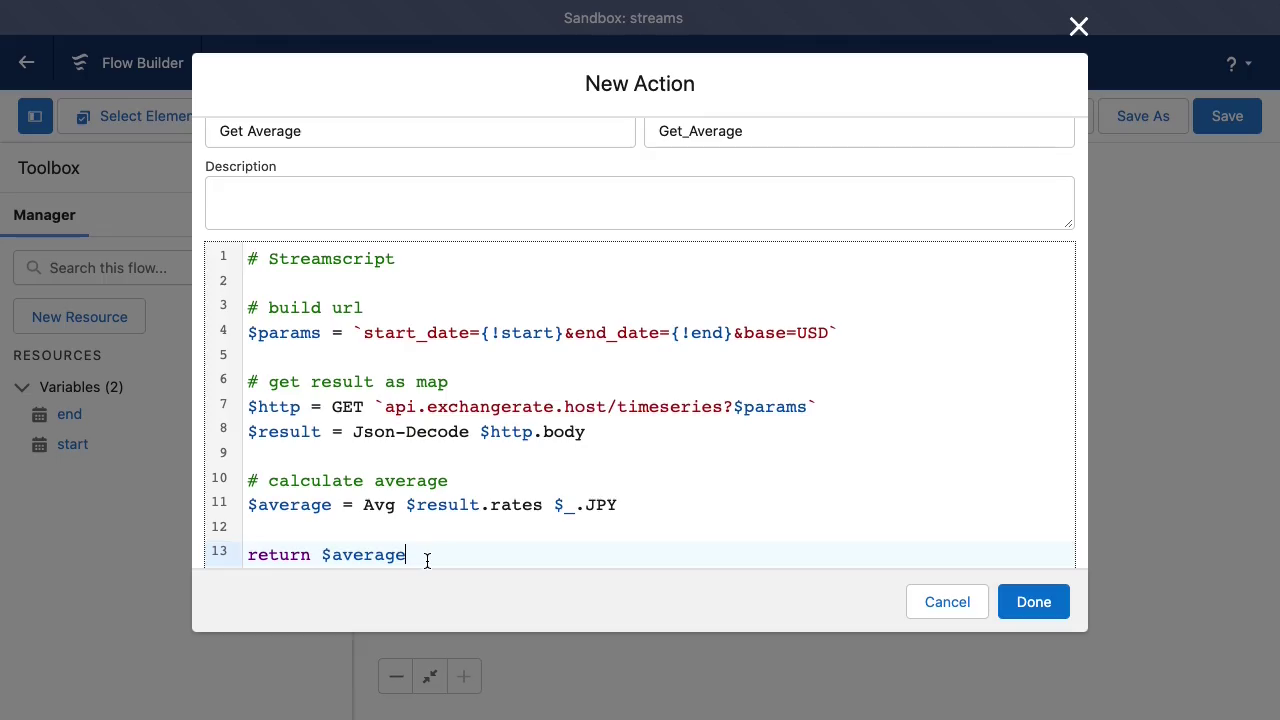
Demo the exchange rate logic
Click save and then click Debug. Our script ran. It used the start date and end date to define the month range to call out to the exchange rate service and calculated the average rate.
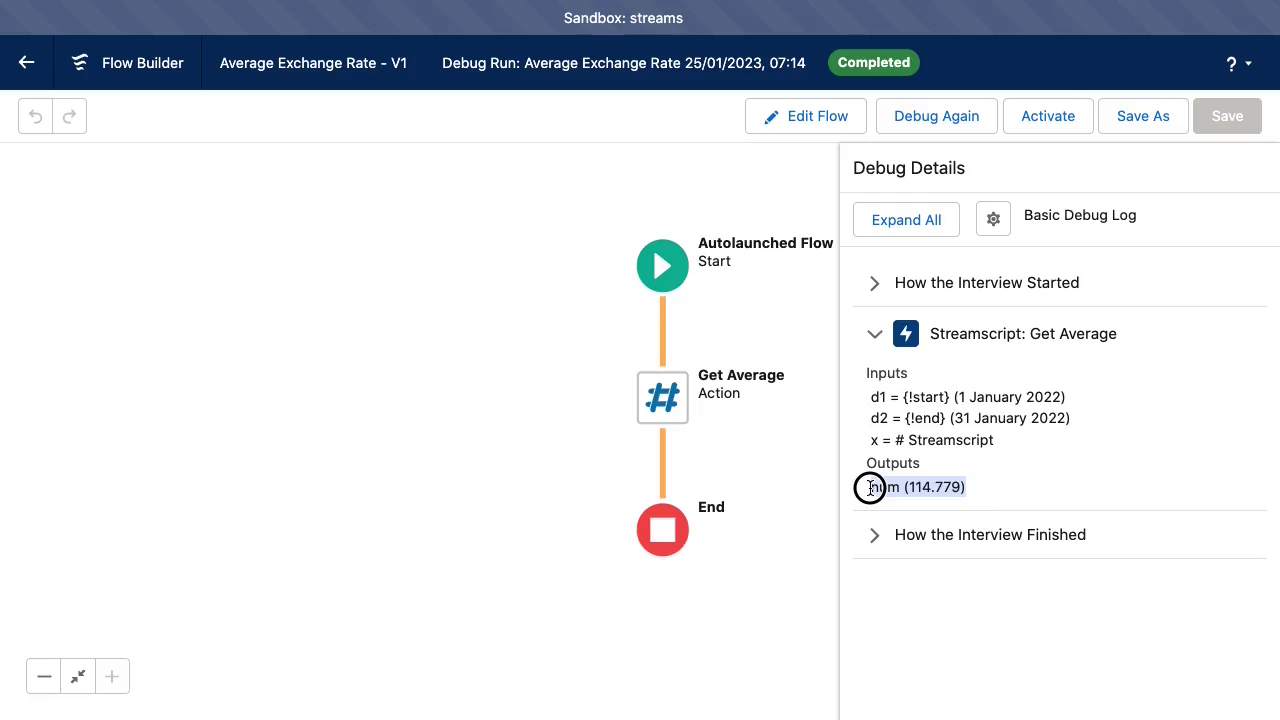
Using merge fields for the URL
Let's take a closer look at this logic in detail. We built up the URL using the start date and end date from those flow variables.
HTTP GET command
Then we call out to the rate service.
Show the JSON manually
You could also try this in your web browser like this.
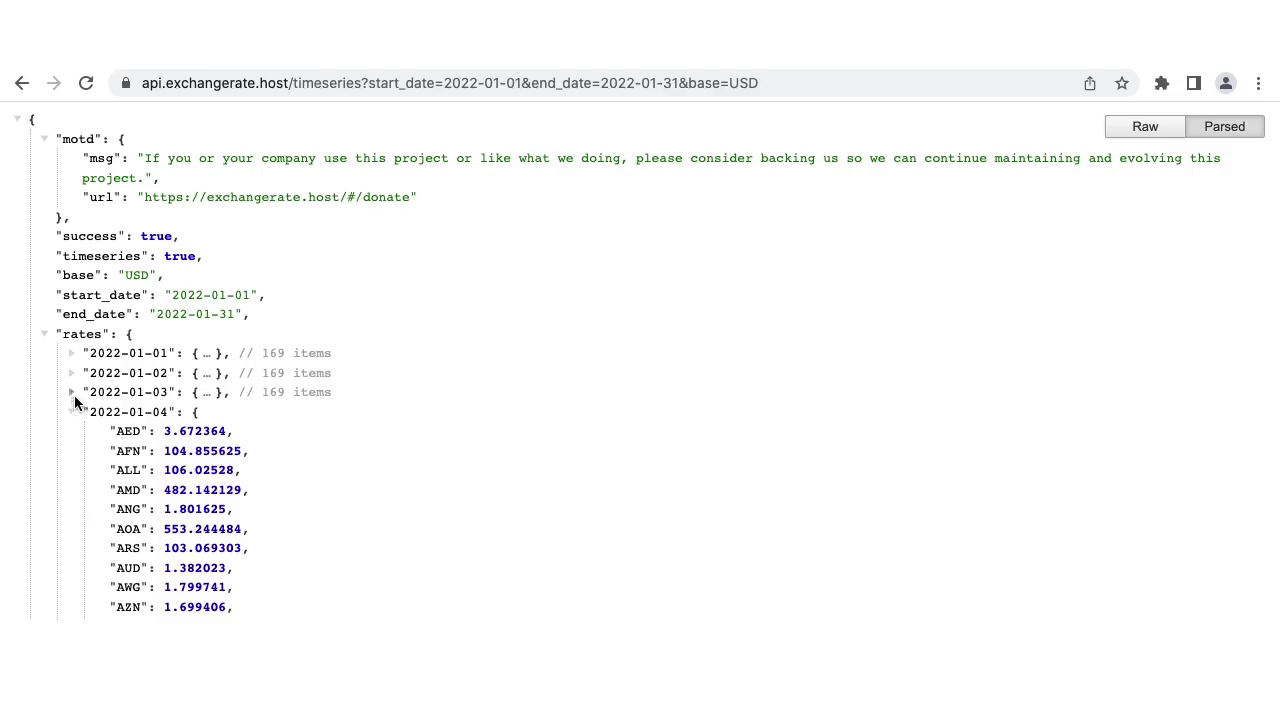
Finally, we use the average command to extract and loop over the Japanese rates. Because we return the average, it becomes available in the outputs on the Flow canvas.
Return the average
So summing up, we needed exchange rates for a price list. We called out to a service to get the data using Streamscript. Then we calculated the average and the result can now be used in Flow.

