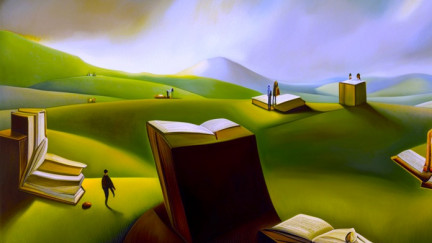Stripe Webhook Integration
Several nonprofits have reached out regarding Stripe integration recipes. Stripe webhooks and checkout session callouts are typical use cases. These inbound and outbound examples will assist with many payment scenarios.
How to create Checkout Sessions
Checkout Sessions are special links that redirect the user to Stripe. The link includes their shopping cart contents. Stripe collects payment, then redirects the user back to Salesforce.
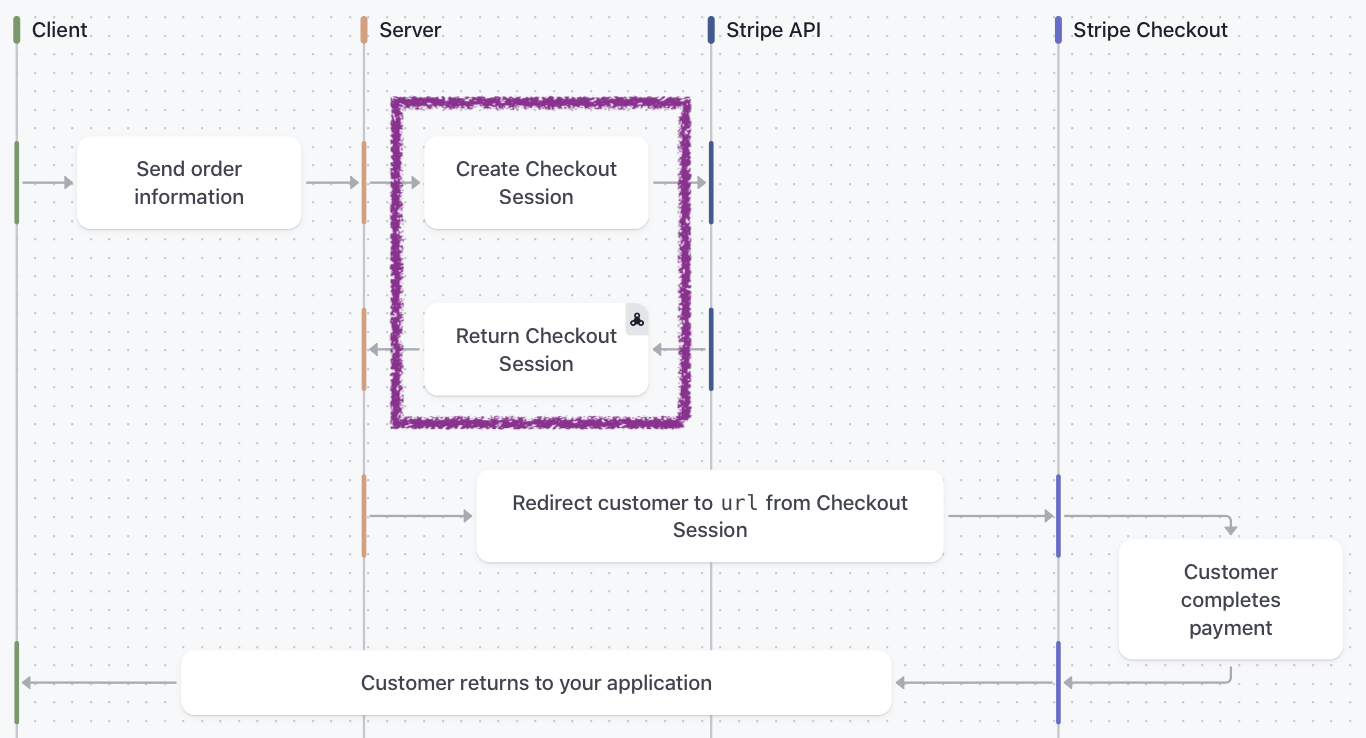
In this example we will create the checkout session (highlighted above) using a script. The checkout session collects payment when the user finishes a screen flow.
Step 1 - In Stripe, obtain your API keys in Test Mode
- Go to Stripe: Developers > API keys
- Copy your Publishable Key
- Also copy your Secret Key
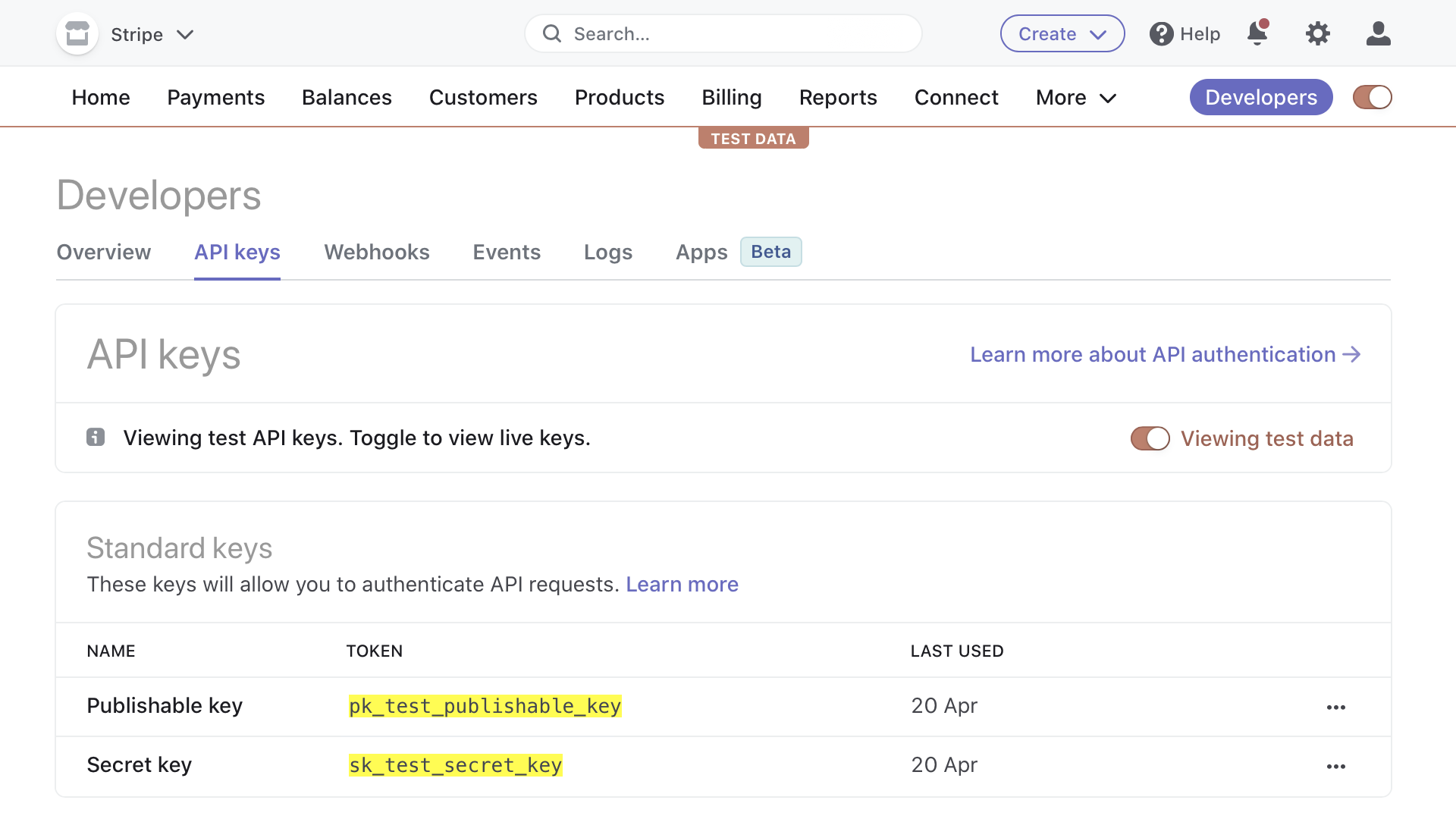
Step 2 - In Salesforce, create a Named Credential to hold your API keys
- Navigate to Named Credentials > New ▽ > New Named Credential
- Label: https_api_stripe_com
- Name: https_api_stripe_com
- URL: https://api.stripe.com
- Identity Type: Named Principal
- Auth Protocol: Password Auth
- Username:
pk_test_publishable_key(paste your Publishable key from Stripe) - Password:
sk_test_secret_key(also paste your Secret key from Stripe above) - Generate Authorization Header: [_] Uncheck
- Allow Merge Fields in HTTP Header: [X] Check
- Allow Merge Fields in HTTP Body: [X] Check
- (If you use External Credentials, set the Managed Package Access: Streams)
Step 3 - Build the Screen Flow
- Navigate to Setup > Flows > Create a new Screen Flow
- Add a new step, name it Streamscript
- Copy and paste the script below
- Click Done
# Streamscript to create a Stripe Checkout Session $url = 'callout:https_api_stripe_com/v1/checkout/sessions' $headers = {} $headers.Content-Type = 'application/x-www-form-urlencoded' $headers.Authorization = 'Bearer {!$Credential.Password}' # Shopping cart $params = {} $params.cancel_url = 'https://www.example.com/cancel' $params.success_url = 'https://www.example.com/success' $params.put('line_items[0][name]', 'GenWatt Diesel 1000kW') $params.put('line_items[0][quantity]', 2) $params.put('line_items[0][amount]', 99900) $params.put('line_items[0][currency]', 'USD') # Form-encoded POST $payload = $params.toUrl(); $response = Http-Post $url $headers $payload $result = Json-Decode $response.body return $result.url
Comments: This script uses the protected fields of a Named Credential as a best practice.
Refer to the Salesforce docs for an explanation on how the callout and $Credential merge fields work.
- Next, add a Screen element
- Drag in a Display Text component
- In the rich text editor, click the Link button
- Enter the Link Title: Click here to check out »
- Then enter the Link URL: {!Streamscript.text}
- Click Done
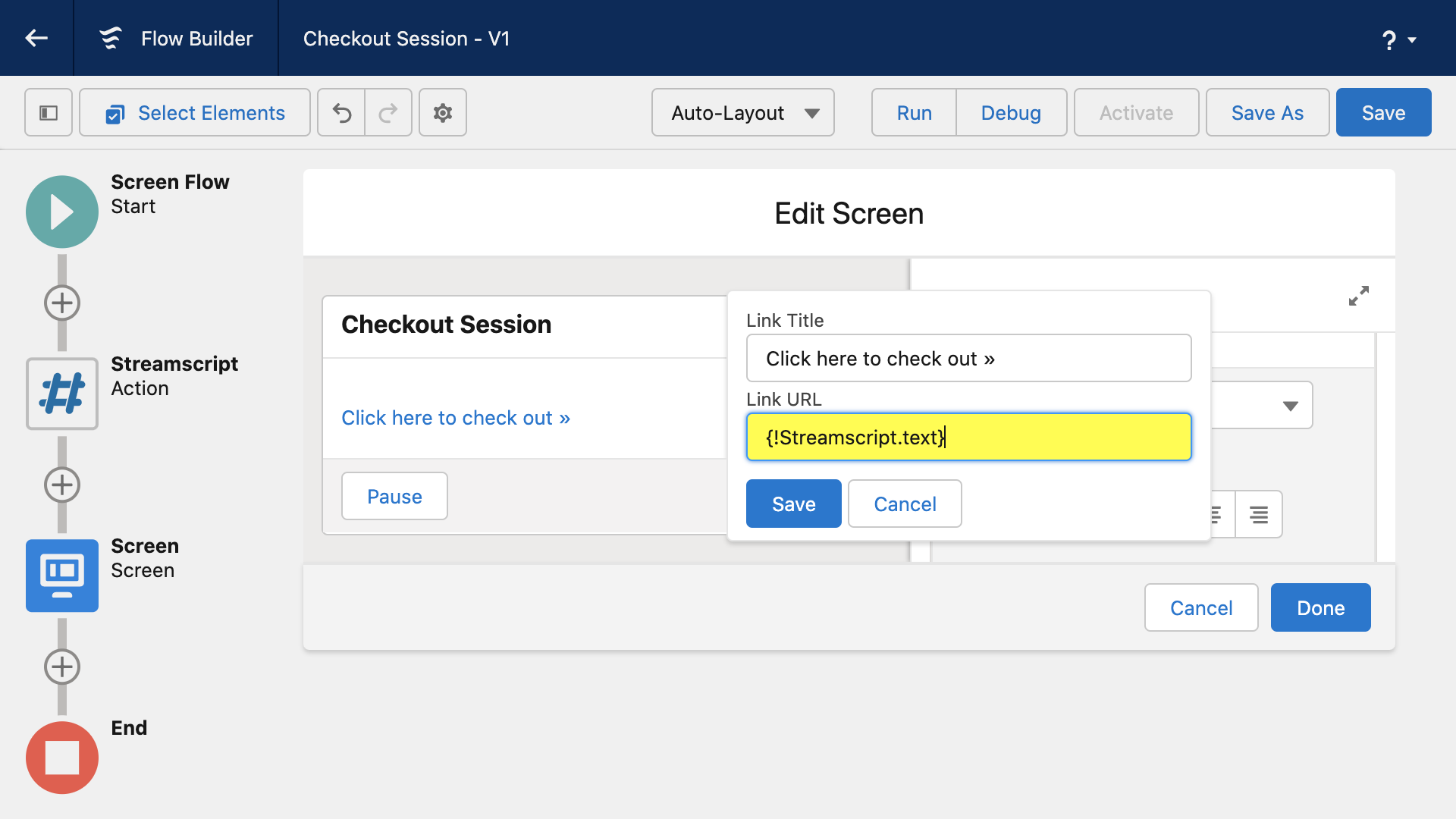
Comments: By using rich text you can display a clickable hyperlink to the user. It is a good place to set expectations about opening a new window and having the card ready. This pattern may also be used with flows in sites/communities.
The checkout flow is ready!
- Save the flow
- Click the Debug button to iterate and test.
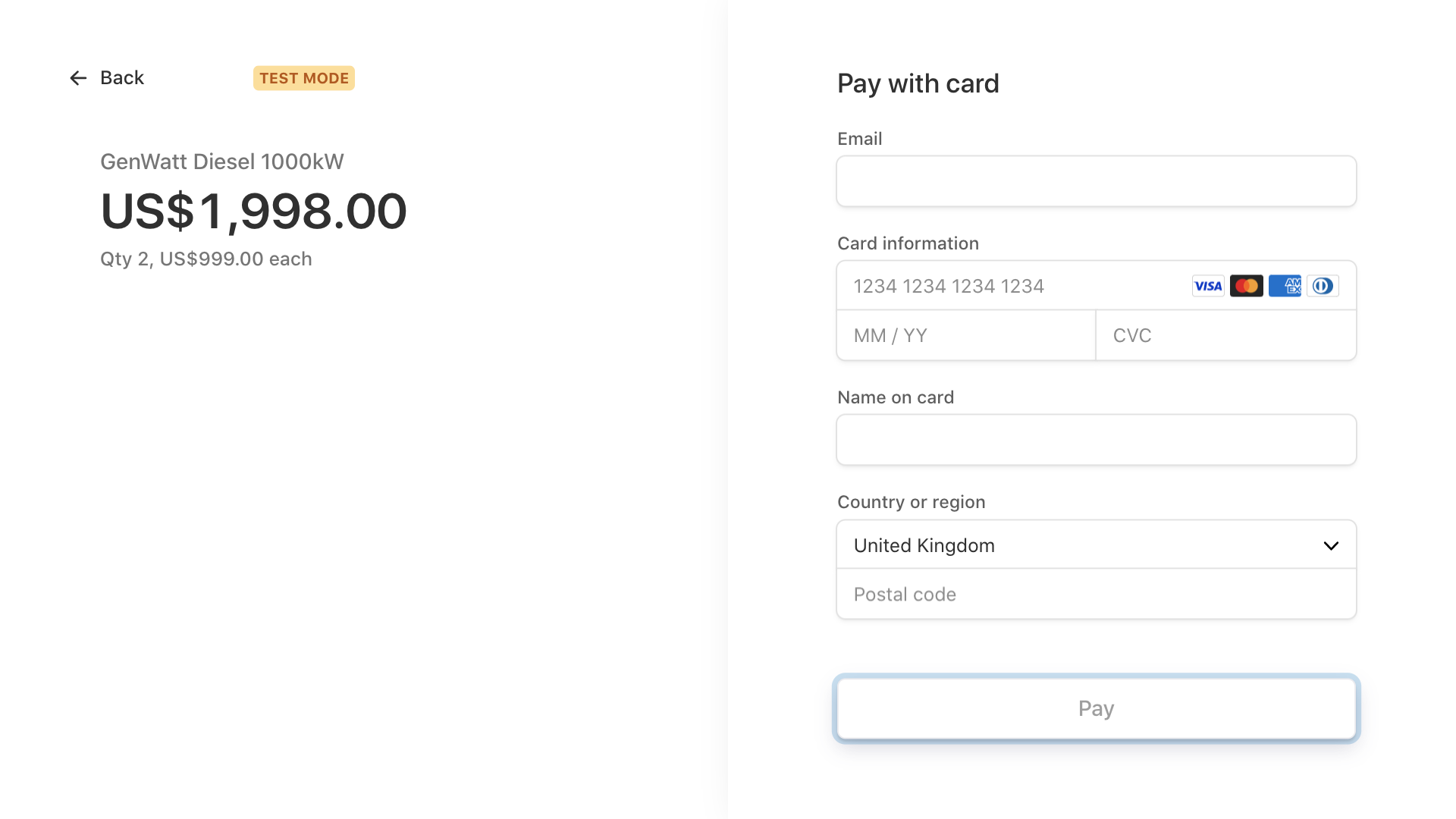
How to receive Stripe webhooks
Webhooks listen for Stripe activities like subscription payments sent to Salesforce. We collect these events in the Streams Package and execute flows to handle them. Here's how:
Step 1 - In Salesforce, prepare the webhook flow
- Set up a Demo site by navigating to Setup > Sites > New Site
- Then, in the Streams app Integrations tab, click New Webhook Flow
- Save the flow with this API Name: Webhook_Demo_Stripe
- Return to the Integrations tab to see the webhook
- Copy the Webhook URL to your clipboard:
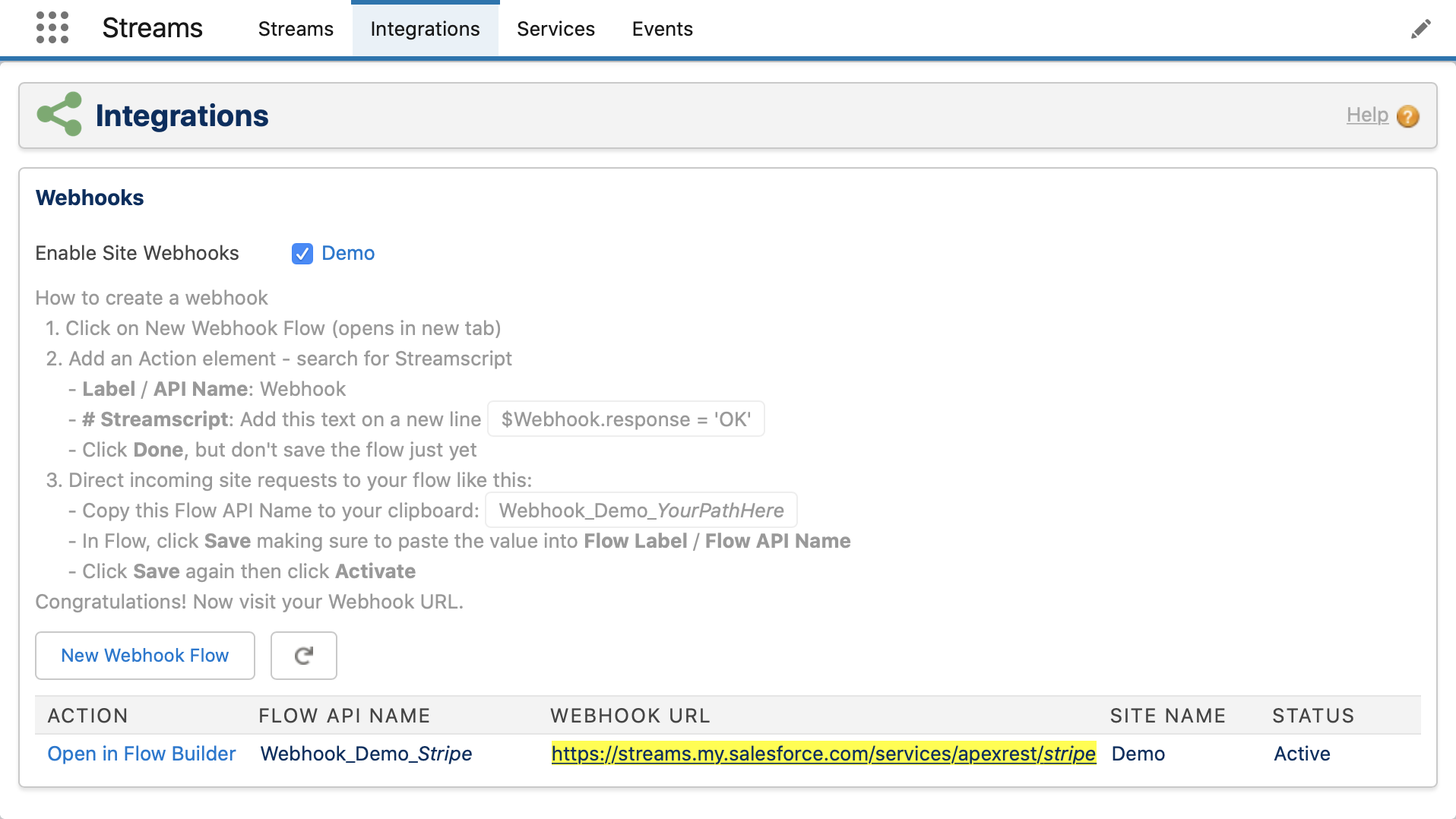
Step 2 - In Stripe, add the webhook endpoint in Test Mode
- Go to Stripe: Developers > Webhooks > Add Endpoint
- Paste the Endpoint URL from your clipboard
- Select events to publish, eg
customer.createdandcustomer.updated - Now click Reveal and copy your signing secret (highlighted below)
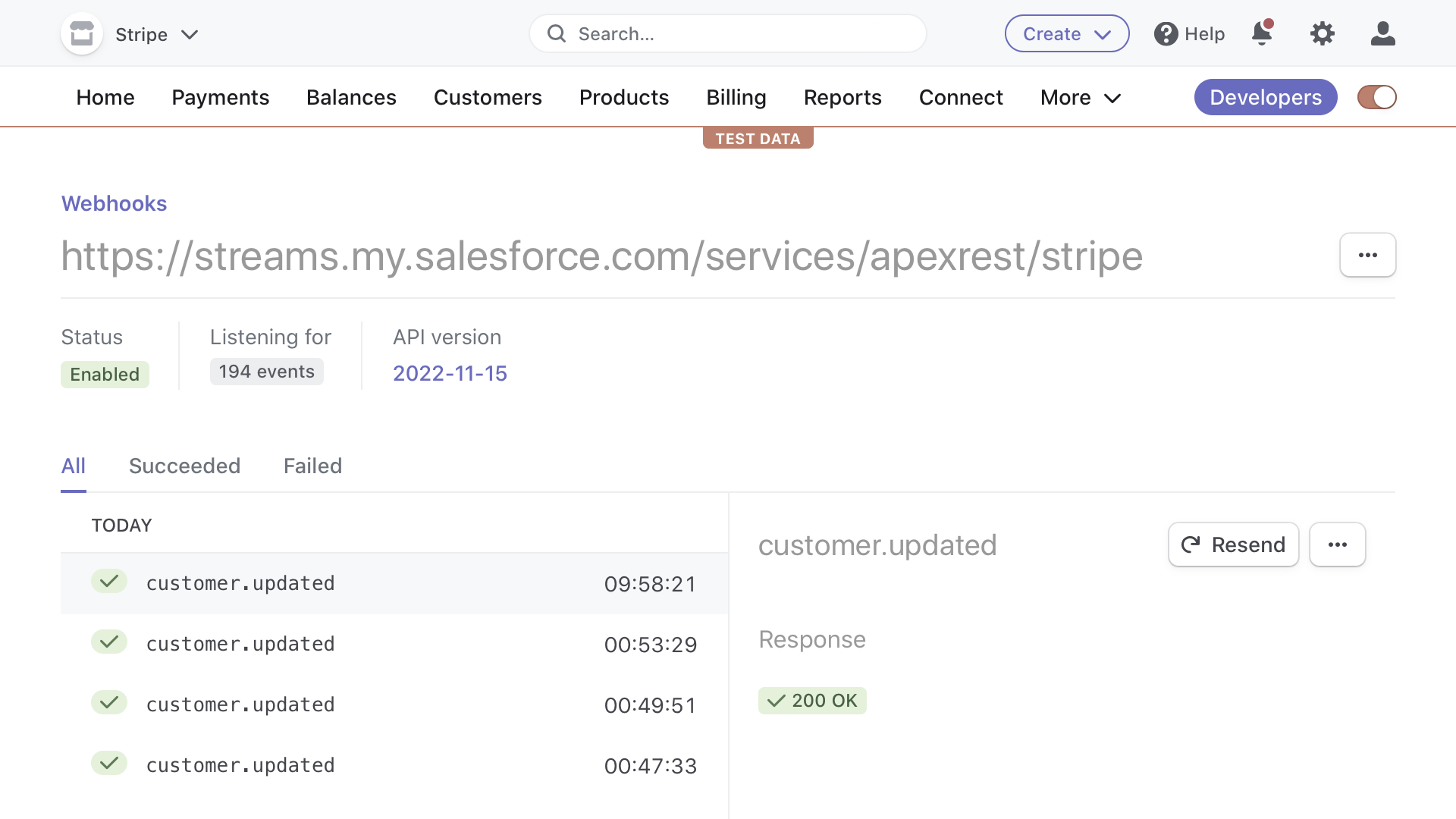
Step 3 - In Salesforce, verify webhook requests and store them
- First, paste your signing secret into a protected field of a Custom Metadata Type
- Open the webhook flow in flow builder: Webhook_Demo_Stripe
- Add a Get Records step named Stripe_mdt to read the secret
- Then add a Streamscript step as the second element
- Copy and paste the script below
- Click Done
# Streamscript to verify the signature $key = Base64-Encode {!Stripe_mdt}.Secret__c $timestamp = $Webhook.requestHeaders.Stripe-Signature.substr(2, 12) $hmac = Hex-Decode $Webhook.requestHeaders.Stripe-Signature.substr(16, 80) $input = Base64-Encode `$timestamp.$Webhook.request` if (!Crypto-Verify-Hmac 'hmacSHA256' $input $key $hmac) {throw $hmac} # Parse the incoming payload $event = Json-Decode $Webhook.request # Prepare a task $Task = New-Task $Task.Subject = $event.type $Task.Description = Json-Encode $event.data.object return $Task
Comments: first the script verifies the signature using protected fields of a Custom Metadata Type as a best practice. Refer to the Salesforce docs for an explanation on how the formula works. Then it converts the payload into a Task record. Using the fields of a record allows us to return several values at once from the script. We set the task's subject to the event type, so that a decision can be made in the next flow step.
Step 4 - Decide how to handle each event type
- Click Add element > Logic > Decision
- Create an outcome
{!Webhook.record.Subject}equalscustomer.created - Create another outcome
{!Webhook.record.Subject}equalscustomer.updated - Click Done
Insert a task record for each webhook request:
- Click Add element > Data > Create Records
- Set Create a Record from These Values to
{!Webhook.record} - Click Done
Finally click the gearwheel to enable the Site Guest User to insert records safely.
In Flow Properties > Advanced > How to Run the Flow: System Context With Sharing.
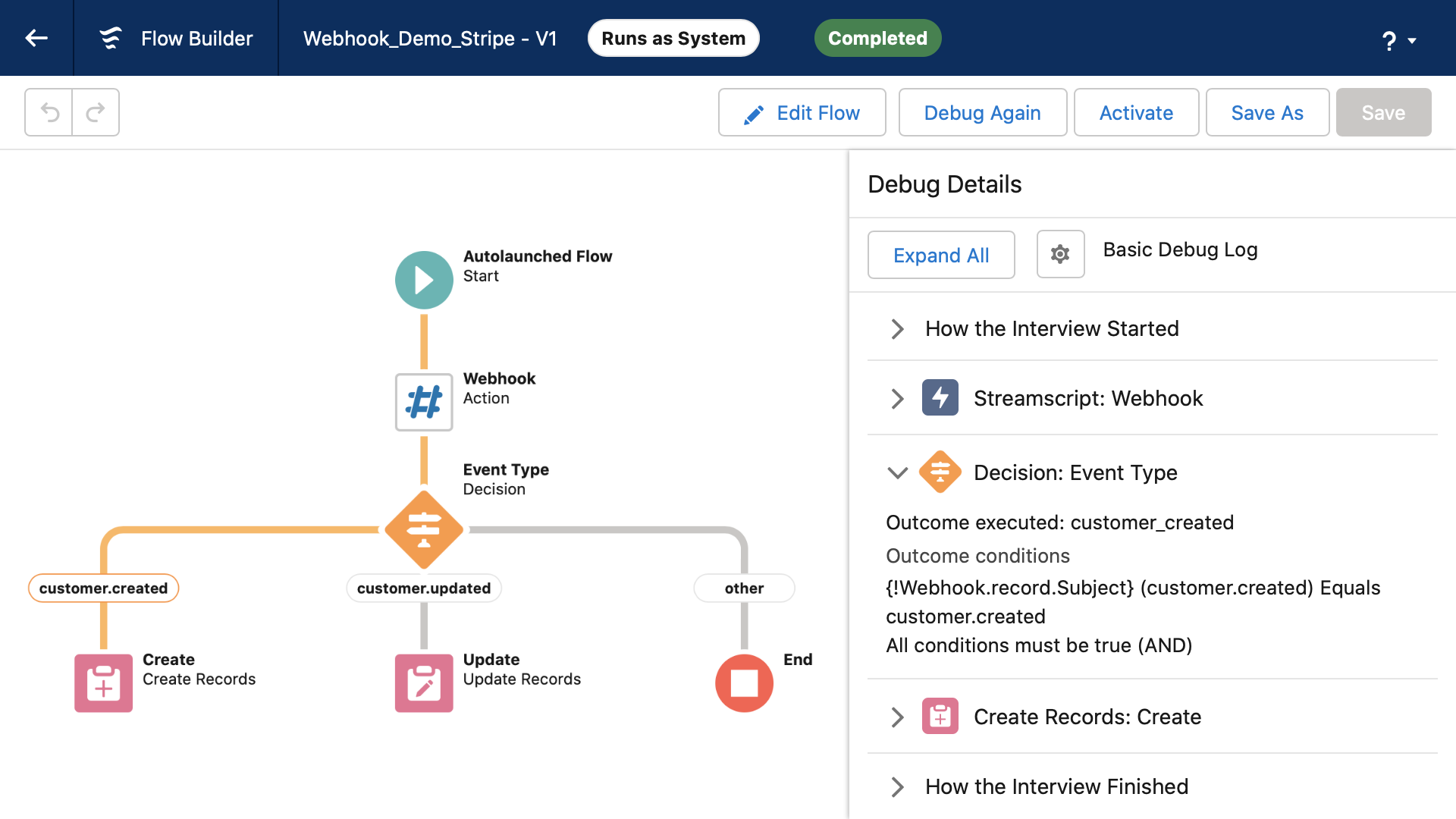
The saved record provides an audit trail. Use a scheduled flow to process the task records in the context of an integration user. The customer data payload is in the Description field.
- Click Save
- Click Activate
The webhook is ready! Use the Resend button in Stripe to iterate and test.
That's basic two-way integration covered. We hope you find our documentation useful, and we sincerely welcome feedback: Contact Us »